Kinesis Advantage LF
for PC& MAC
KB500USB-blk-LF
 |
|---|
 |
 |
 |
Proven, Award Winning Design...
Contoured keyboard chosen by PCWorld as one of 25 products they can't live without!
The Contoured™ Keyboard is the best available design for both comfort and productivity. The design of the keyboard allows for a more natural placement of your arms and hands minimizing awkward postures. Narrow footprint keeps your mouse close at hand, reducing extension. For a detailed explanation of the ergonomic design features of the contoured keyboard please refer to the Ergonomic Benefits page.
Available in three USB versions, the Advantage, New Advantage (LF) Linear Feel and Advantage Pro. Don't know which version is right for you? Refer to the Model Features page for a feature comparision between versions.
Features
Separate thumb keypads
The thumb keypad includes often used keys such as Enter, Space, Backspace, Delete and the combination keys, Control and Alt on the PC (Command and Option on the Macintosh). This redistributes the workload from your relatively weaker and overused little fingers to stronger thumbs.
Separate key wells for each hand
This separation minimizes strain and stretching by positioning your arms approximately at shoulder width and with wrists straight. This design reduces abduction and ulnar deviation (common symptoms experienced with repetitive strain injuries such as carpal tunnel syndrome and tendonitis).
Concave key wells
Concave key wells reduces hand and finger extension. Extension occurs when the joints in your fingers curl up and extend forward from your hands rather than relaxing down slightly in the direction of the palms. A flat typing surface assumes that your fingers are all of the same length, thus your longer fingers must arch up over the keys. The result is extension of the muscles and tendons in your hands. Your muscles do not operate at maximum efficiency and the result is more rapid muscle fatigue.
Concave key wells reduce extension by accommodating the various lengths of your fingers and placing your hands and fingers in a more relaxed and neutral position.
Vertical key layout
Keys are arranged in vertical columns to reflect natural motions of your fingers, and the keypads are sculpted and concave to fit the varying lengths of your fingers.
Closer placement of function keys
Soft-touch function keys are positioned closer to the alphanumeric keys to reduce awkward motions and stretches, particularly for key combinations involving thumb keys (Control and Alt, for example).
20-degree lateral tilt design
The keyboard design places your hands so that your thumbs are positioned approximately 20 degrees higher than pinky fingers. This design helps to minimize stresses associated with pronation and static muscle tension while enabling maximum keying productivity.
Integral palm support
The palm support with optional self-adhesive pads enhances comfort and reduces stressful extension of your wrist. This provides a place to rest your hands while they are not actively keying.
Cherry MX (Brown) Low-force, tactile key switches
The standard Advantage contoured keyboard utilizes the Cherry MX low-force tactile switch (brown stem). It is a semi-custom low force tactile design created in 1992 to Kinesis’ specifications. “Tactility” is a slightly elevated force around the midpoint of the stroke of the key which lets you know the switch is about to be activated. A tactile response is preferred by many ergonomists, because it cues your fingers that activation is about to occur and is thought to reduce the likelihood or incidence or “bottoming out” the switch with a hard impact. The peak (tactile) force is ~55gm, following by an activation force of ~45 gm.
Embedded 10-key layout
A traditional numeric (10-key) keypad is embedded into the right alphanumeric keywell, which provides ergonomic advantages for number-intensive operations. The 10-key legends are located on the front edge of the key caps. The 10-key can also be programmed to operate from the left keywell.
Key re-mapping
Individual keys can be re-mapped or copied to other key locations. As a result, you can customize the keyboard’s operation for your personal use to reduce stressful reaches and establish an optimal hand workload.
Macro programmable
Up to 48 macros can be programmed and stored in the keyboards on-board memory. Great for eliminating awkward key combinations or for individuals that type the same word or phrase repeatedly.
Optional foot switches
Up to three foot switches can be used to perform keystrokes, redistributing a portion of the workload away from your hands. For instance, a foot switch can be used to activate the embedded 10-key pad or “shift” key.
Smaller footprint
Another benefit of the embedded 10-key is that reduces the overall width of the contoured keyboard measuring only 16 5/8 inches x 8 1/8 inches x 3 inches making it much smaller than a traditional keyboard. This smaller foot print allows closer placement of any pointing device reducing over-reach issues.
Features
Compatible operating systems
-
Windows 2000, XP, Vista, Windows 7, Windows 8 & Windows 10
-
Mac OS 8.6 and higher (Not compatible with non-US layouts)
-
Linux
-
IMPORTANT USB 3.0 NOTE: Advantage keyboard’s currently do not work on most Windows 7 computers which have USB 3.0 ports, even if they also have USB 2.0. This problem does not exist in other operating systems, including Windows 8, Mac & Linux. In some cases bios settings can be tweaked to fix the Windows 7 problem see Troubleshooting-Advantage Keyboard. If you are unable to fix the problem, contact Kinesis Technical Support about a cable conversion kit (no charge within 60 days of purchase, though international shipping charges may apply). Email techsupport@kinesis.com, or call 800-454-6374 (option 2) 8am – 4:30pm, M-F.
Other
-
2-Port 1.1 USB hub
-
Onboard memory. Select 24, 36, or 48 macros (56, 38, or 28 characters long, respectively
-
Supports unlimited key remapping.
Configurations
The Advantage is shipped from the factory configured for Windows. Users can instantly change the configuration to a Mac or Non-Windows PC layout. Please click on the appropriate link below to the view the three configurations:
-
The Windows keys are easily accessed by pressing the embedded function key assigned to them.
Key switch
-
Switch type: Cherry MX brown, tactile mechanical
-
Peak force: 55 grams
-
Activation force: 45 grams
-
Travel distance: 4.1 mm
Dimensions
-
Width: 16.50 inches
-
Depth (front-to-back): 8 inches
-
Max height: 2.875 inches
-
Distance between F & J Keys: 9 inches
-
Weight: 2.20 lbs
-
Shipping weight: 4 lbs
-
Cable length: 7 feet 3 inches
Cherry MX Low-force (Brown Stem) Tactile Switch
Tactile versus Linear Feel Switch
The standard Advantage contoured keyboard utilizes the Cherry MX low-force tactile switch (brown stem). It is a semi-custom low force tactile design created in 1992 to Kinesis’ specifications. “Tactility” is a slightly elevated force around the midpoint of the stroke of the key which lets you know the switch is about to be activated. A tactile response is preferred by many ergonomists, because it cues your fingers that activation is about to occur and is thought to reduce the likelihood or incidence or “bottoming out” the switch with a hard impact. The peak (tactile) force is ~55gm, following by an activation force of ~45 gm.

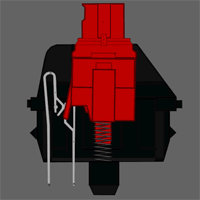
Cherry MX Low-force (Red Stem)
Linear Feel Switch
The Advantage LF (Linear Feel) utilizes the Cherry MX Red linear switch. It is virtually identical to the brown-stem switch except for the absence of a “tactile peak.” There is a consistent force throughout the full stroke of the key so there is no tactile feedback unless the switch bottoms out. Many gamers and heavy typists prefer the Cherry Red’s due to their “smoother” feel. Since there is no “peak” or tactile force, the total effort required to reach the activation force of 45 gm is slightly less than with the tactile (brown stem) switch. In tens of thousands of keystrokes per hour, those small differences can add up.



